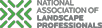Power Match
Power Match Basics describes the screen components so that you understand how to move from one screen to the next and how to make selections.
The Power Match selection process asks for vehicle specification selections over a total of four screens.
Once all vehicle specifications selections are chosen, the available blade types and Blizzard snow plow models for that vehicle are displayed.
After selecting a blade and snow plow model, you can print the results for a paper copy.
- To Start Power Match, click "Start Power Match" on the right.
- Select your vehicle manufacturer, model, and year.
- Select any additional model information for your vehicle. (4x4, 2x4, etc.)
- Make selection of available snow plow blade types (straight blade, V-Plow, etc.) from the drop down box.
- Your Power Match selection is complete, you can now save your selection data by clicking "Save" in the right hand column.
Power Match User Guide
Buttons


 |
|
| Help | Click Help ('?') for a glossary of terms, or begin Using Power Match. |
| Next | Click Next to go to the next screen. |
| Back | Click Back to go to the previous screen. |
Snow Plow Power Match Buttons
| These buttons are available only in Snow Plow Power Match. | |
 |
Click Open to retrieve a saved Power Match quote. |
 |
Click Save to save a Power Match quote. |
 |
Click Print to print Snow Plow Power Match selection results. |
 |
Click Restart to begin the Snow Plow Power Match selection process again. All previous selections are cleared. |
Working With Buttons
| To activate a button, point to the button with the mouse. When the button lights up, click on it one time. Some buttons may appear gray from time to time. This means the button is not available for you to click at this time in Power Match. |
The Screen Layout
The Power Match Screen contains helpful information that:
Title Bar The Title Bar is located near the top right of the screen. It displays the name of the section you are working in. Instructions The Instructions will display above the next item you need to complete. Instruction text is displayed in red. |
Making Selections
|
Power Match uses drop down boxes that list choices to choose from, for each step in the process. To make a selection:
Try it with the drop down box above. Once a selection is made it determines the available choices for the next step in the process. Only vehicles with available snow plow applications appear in Power Match. |